Financial Report Expert

Financial Report Expert is a GPT developed by Anran Huang that aids in the comprehension and decoding of financial reports from U.S. and select global public companies.
This GPT provides valuable insights into these complex reports, simplifying and explaining the financial data in a way that is readily comprehensible, thereby making complex financial information accessible to everyone.
The Financial Report Expert GPT is designed for tasks related to detailed financial data for varied companies. An example of the utility of this GPT includes returning financial data such as an income statement for Amazon for Q3 2023, making direct comparisons of these statements between different companies (Amazon Q3 2023 vs.
Google Q3 2023), or comparing income statements of the same company in different years (Amazon 2023 vs. Amazon 2022). While particularly specialized in delivering insights on income statements, the GPT can offer detailed financial data covering various facets for each company.
Please note that usage requires ChatGPT Plus.
Would you recommend Financial Report Expert?
Help other people by letting them know if this AI was useful.
Feature requests



27 alternatives to Financial Report Expert for Financial data analysis
-
79
-
671
-
66
-
5.0532
-
34
-
20
-
15
-
11
-
 AI for financial data analysis and market insights.534
AI for financial data analysis and market insights.534 -
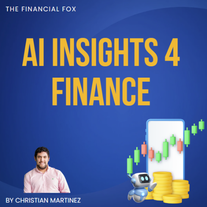 Aiding strategic analysis and KPI calculations with AI.415
Aiding strategic analysis and KPI calculations with AI.415 -
4
-
 Expert data analyst for NRC IRAP funding insights.348
Expert data analyst for NRC IRAP funding insights.348 -
 31K
31K -
 21K
21K -
2
-
 225
225 -
 271
271 -
 272
272 -
 236
236 -
 193
193 -
 144
144 -
 14
14 -
 157
157 -
 Providing financial market data including stocks, indexes, and options.18
Providing financial market data including stocks, indexes, and options.18 -
1
-
 Expert in analyzing company filings for investment insights.146
Expert in analyzing company filings for investment insights.146 -
 Analyzes financial data to drive business decisions.11
Analyzes financial data to drive business decisions.11
If you liked Financial Report Expert
Featured matches
Other matches
Help
To prevent spam, some actions require being signed in. It's free and takes a few seconds.
Sign in with Google










